How To Backup Google Blogspot Blog
Login To Google Takeout Account
Goto www.google.com/takeout
Login using your same blogger login username and password
>>> choose services by clicking on "Choose Services" Tab
Click Blogger
Click "Configure"
Now Select Type of Backup that you wish to use
To backup a single blogger blog , Click Download A Blog Option. And Select Desire Blog.
Click Create Achieve Icon
The Back Will Then Commence , Now Click Download
If you are Asked for password during this process simply enter password and proceed
Save File To Desire Location On Pc..
Always Remember to keep backups confidential and secured ..
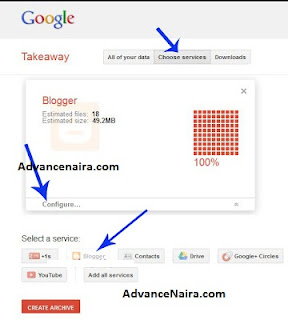
0 comments:
Post a Comment